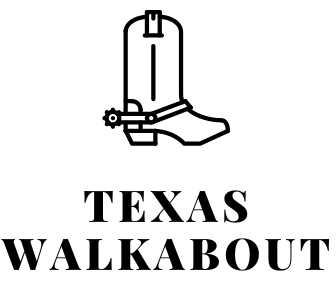We strive to provide you with authoritative, trustworthy, and expert advice. In doing so, the staff at texaswalkabout.com performs extensive research, editing, and fact checking to every post on this webiste. If you feel that this article can improve, please feel free to reach us at staff@texaswalkabout.com
Traveling in and around Austin, Texas, can sometimes be expensive due to the presence of toll roads. However, it’s possible to avoid these roads and save some money while still enjoying your journey.
In this blog post, we’ll share some useful tips on how to avoid tolls in Austin, Texas. We’ll discuss route options, navigating with Google Maps, and other alternatives to make your trip hassle-free and cost-effective.
Plan Your Route
One of the easiest ways to avoid tolls in Austin, Texas, is by planning your route in advance. Familiarize yourself with the city’s road network and identify the free roads that can take you to your destination. Make a mental note of the free exits mentioned in the signs when you are traveling on non-toll roads.
You can also check websites like Toll Free Roads to find alternate routes that avoid toll roads for specific trips, such as driving from Austin to Houston.
Use Google Maps
Google Maps is an excellent tool for avoiding toll roads while navigating through Austin. To do this, follow these simple steps:
- Open Google Maps on your smartphone or computer.
- Input your destination.
- Before tapping the start button, tap the three-dot overflow button in the top right corner.
- Choose “Route Options.”
- Check the box next to “Avoid tolls.”
Google Maps will now provide you with routes that avoid toll roads in Austin.
Keep in mind that while Google Maps does its best to avoid toll roads, it may still suggest a route that includes a toll road if there are no viable alternatives. Always double-check your route and keep an eye out for toll road signs while driving.
Use Waze
Similar to Google Maps, Waze is another popular navigation app that can help you avoid toll roads in Austin. To enable this feature, follow these steps:
- Open the Waze app on your smartphone.
- Go to the app’s settings menu.
- Select “Navigation.”
- Toggle on the “Avoid toll roads” option.
Like Google Maps, Waze may sometimes suggest routes with toll roads when no other options are available.
However, using this feature will significantly reduce the chances of accidentally ending up on a toll road.
Be Aware of Toll Road Rates
Understanding the toll rates in Austin can help you make more informed decisions when planning your route. Toll rates vary based on how far you drive and the type of vehicle you’re driving. Drivers without a TxTag pay 50% more on Austin-area toll roads.
If you decide to use a toll road, consider getting a TxTag to save on toll fees. However, if you plan to avoid toll roads altogether, being aware of these rates can still be helpful when comparing different route options.
Consider Public Transportation
If you’re looking to avoid tolls altogether and don’t mind leaving your car behind, consider using public transportation in Austin. The city offers various public transportation options, including buses and light rail services, which can help you get to your destination without incurring any toll fees.
Additionally, using public transportation can reduce traffic congestion and contribute to a greener environment.
Final Thoughts
Avoiding toll roads in Austin, Texas, is possible with careful planning and the help of navigation apps like Google Maps and Waze.
By familiarizing yourself with the city’s road network, understanding toll rates, and exploring alternative transportation options, you can save money and enjoy a more cost-effective journey. Keep these tips in mind the next time you plan a trip in Austin to make the most of your time and resources while avoiding unnecessary expenses.
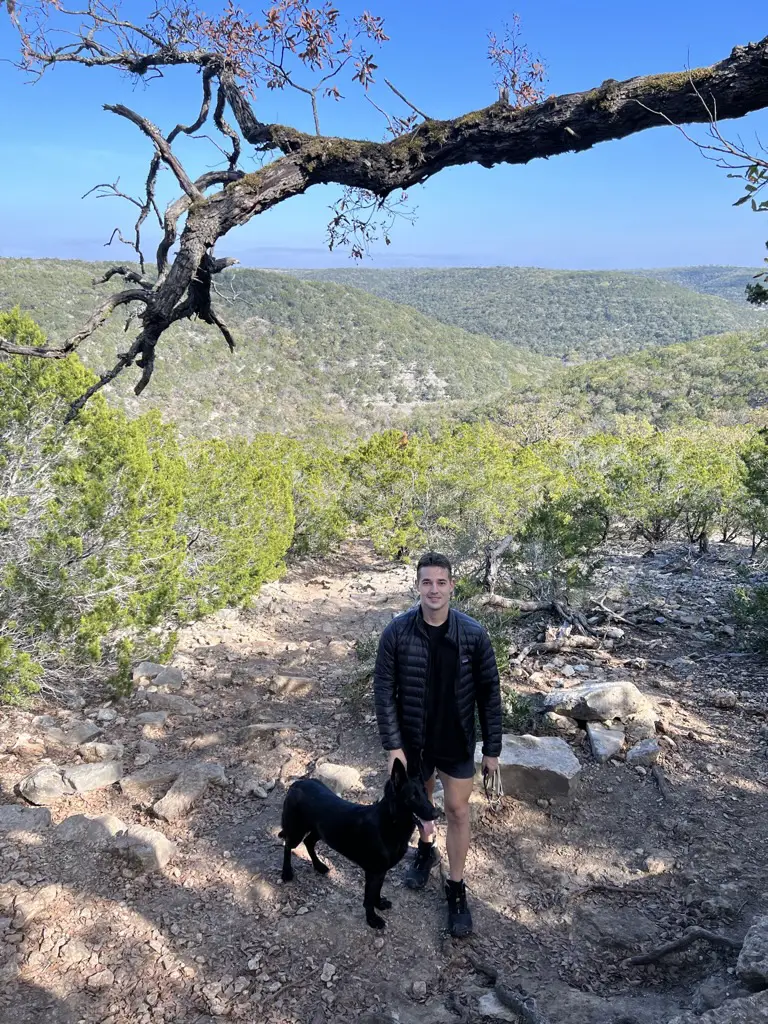
Robert is a native Texan writer for TexasWalkabout, passionate about Texas culture and food, wearing cowboy boots daily. He interviews local pitmasters and chefs, tastes and reviews innovative dishes, and explores hidden gems and iconic landmarks. Graduating magna cum laude in Cyber Security from the University of Texas at San Antonio, Robert excels academically and professionally while also being knowledgeable in Texas history and culture. After living in Texas for over 28 years, he provides first-hand and trustworthy information for all your Texas needs!